The ditto command first appeared on Mac OS X (10.0)
In some cases, it is more intuitive than the cp command,
Those who are interested can study and test by themselves.
Assuming that there is an envs folder in my directory, my test is as follows:
1. If the target directory does not exist, it will copy and assist in creating the directory.
ditto php_imap ~/phpenv/etc/php_imap
Actual operation screen: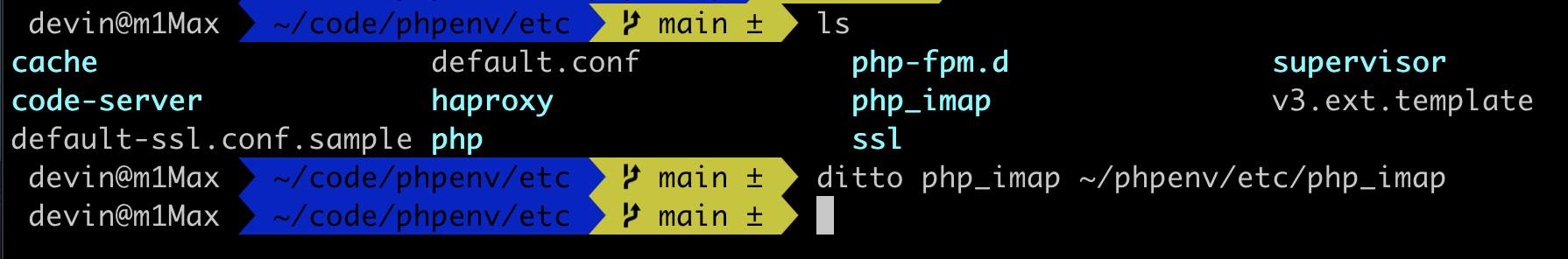
Second, if the target resource already has the same folder, it will merge the files into the folder. When the same file name appears, it will overwrite the file
ditto php_imap ~/phpenv/etc/php
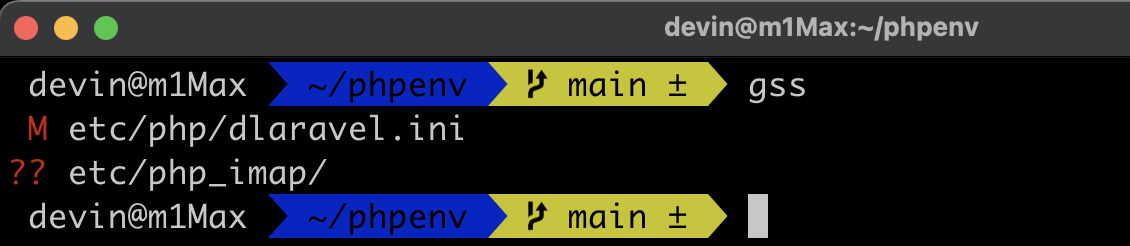
Use git diff to view, the original same file It has been changed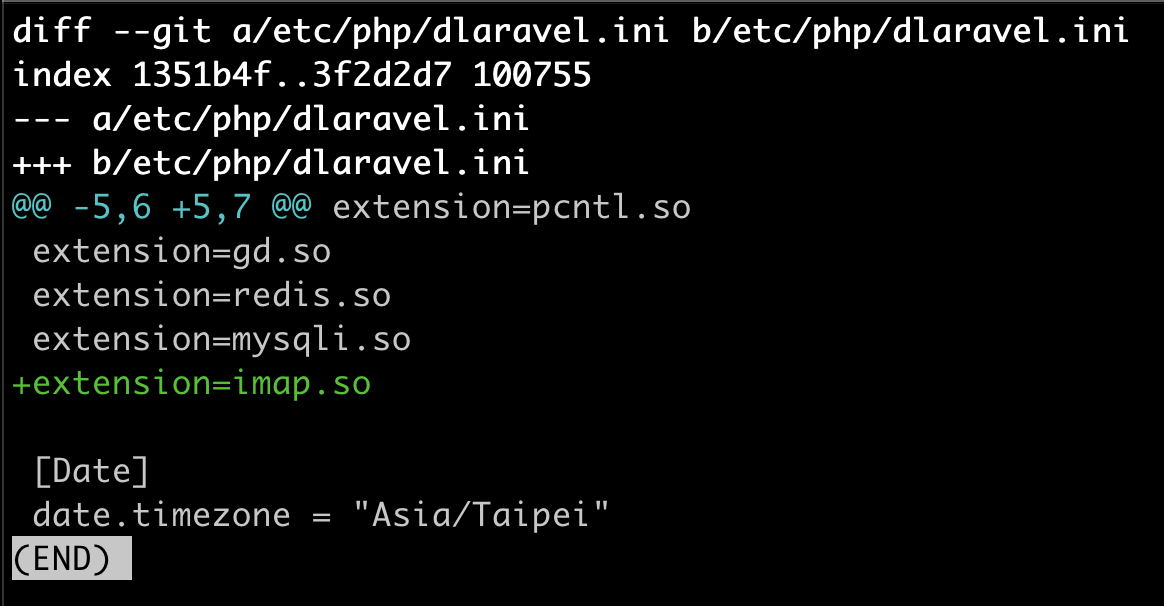
3. For example There are a lot of new yaml files in my directory, when I want to move to another area
ditto *.yml ~/phpenv



No Comment
Post your comment